Complete Invoice
Direct Link: https://app.meroerp.com/sales/invoices
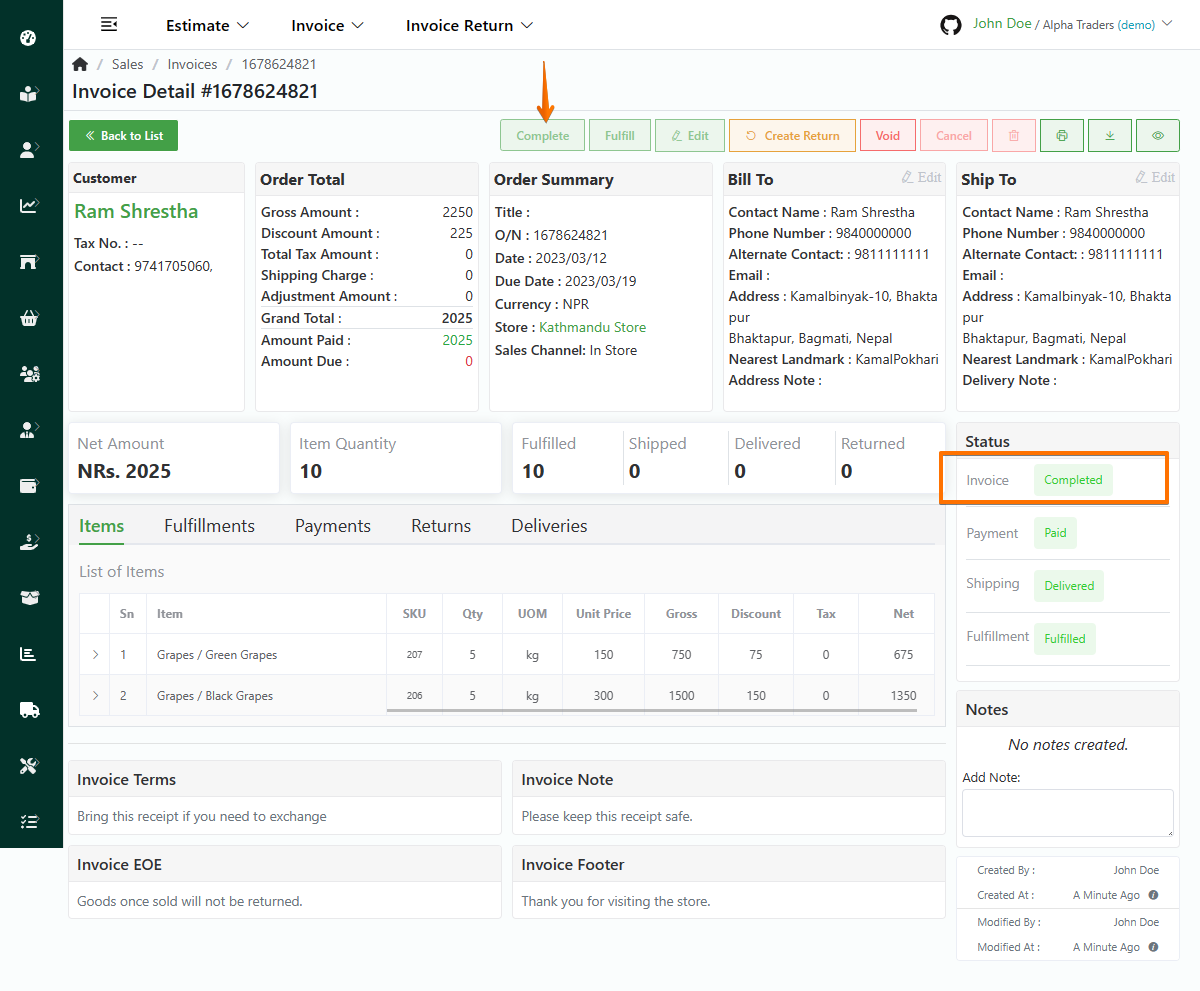
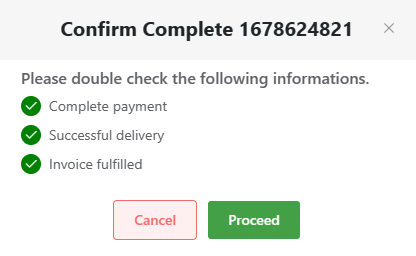
- Log in to your MeroERP account.
- On the left navigation menu, browse to Invoice > Invoice List .
- Find the invoice which you would like to make Complete and click on it. This will redirect you to the Invoice Detail page.
Make sure the precondition stated is met.
- Precondition:
- Invoice Status: Processing
- Shipping Status: Delivered
- Payment Status: Paid
- Fulfiillment Status: Fulfilled
- In the right buttons panel, locate Complete and click on it. A confirmation pop up will appear.
- Click on Proceed.