Search Invoice
Search any invoice applying different filters
Direct Link: https://app.meroerp.com/sales/invoices
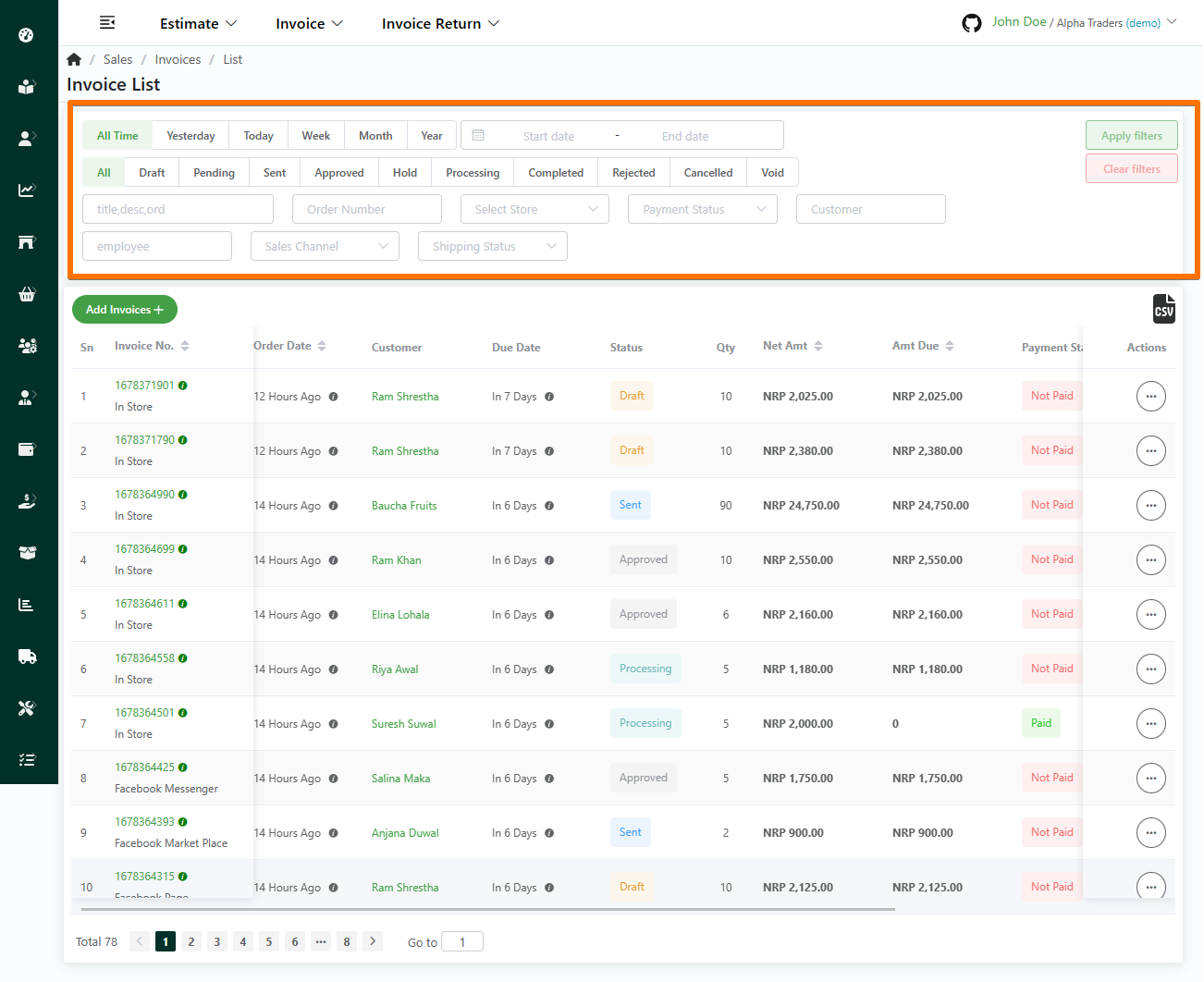
- Log in to your MeroERP account.
- On the left navigation menu, browse to Sales > Manage Invoices.
- Apply the required filters. The filters available are
- Predefined dates or Manual date
- Invoice Status
- All
- Draft
- Pending
- Sent
- Approved
- Hold
- Processing
- Completed
- Rejected
- Cancelled
- Void
- Title / Description
- Order Number
- Store
- Payment Status
- Customer Name
- Employee Name
- Sales Channel
- Shipping Status
- Click on Apply filters.
- Search for the invoices from the results and select the invoice that matches your keywords.