Change Invoice Status of an Invoice
Based on the status of order you can manually change the Invoice status.
Direct Link: https://app.meroerp.com/sales/invoices
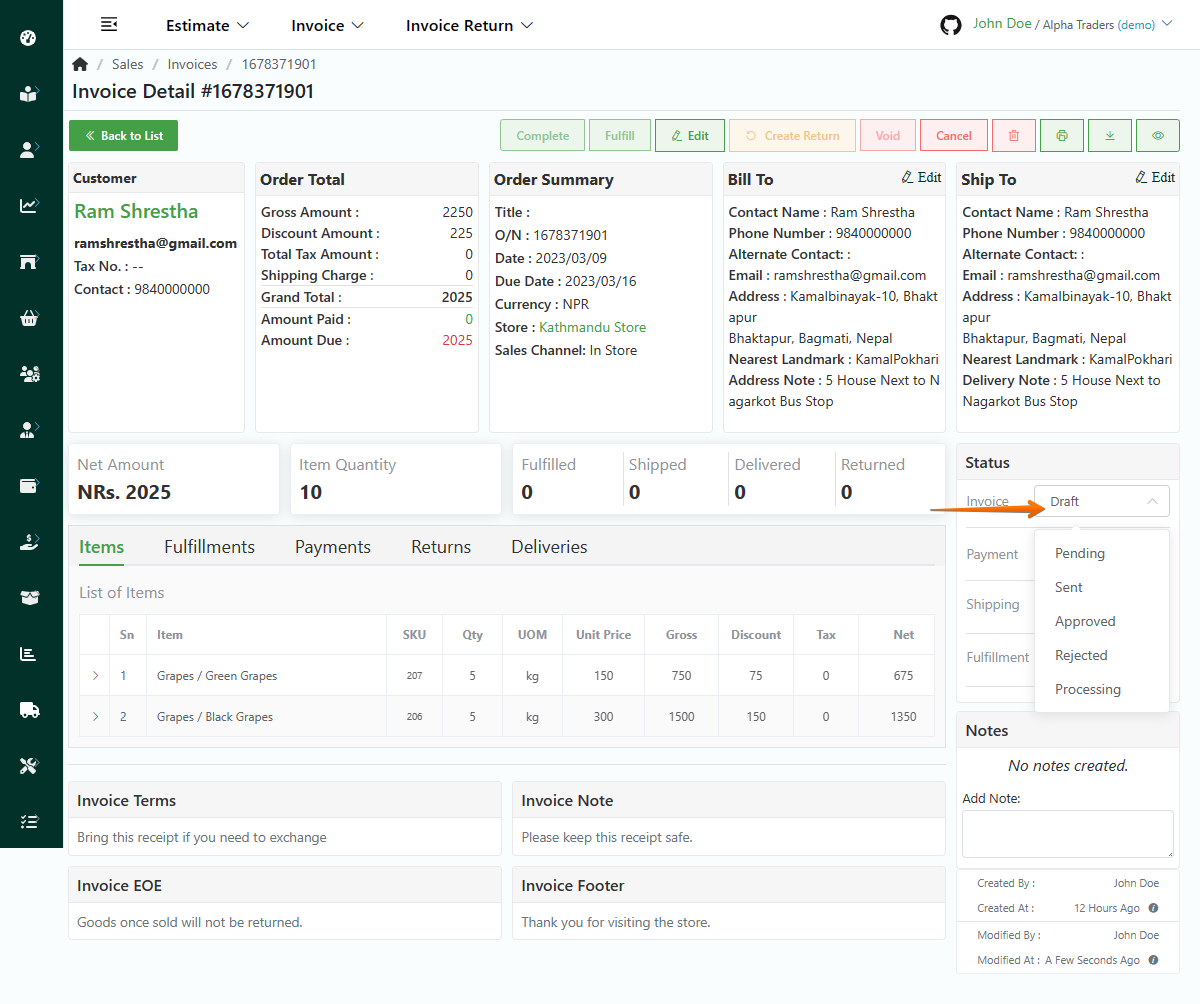
Log in to your MeroERP account.
On the left navigation menu, browse to Sales > Manage Invoices.
Find the invoice of which you want to change status and click that invoice.
In the Status panel, locate the Invoice field and click on the drop-down menu. The options available are:
- Draft
- Pending
- Sent
- Approved
- Rejected
- Processing
- Hold
Choose the desired status for the invoice from the available options.
Note: You can move status to and fro based on conditions.