Search Product
Find a product
Direct Link: https://app.meroerp.com/catalogue/products
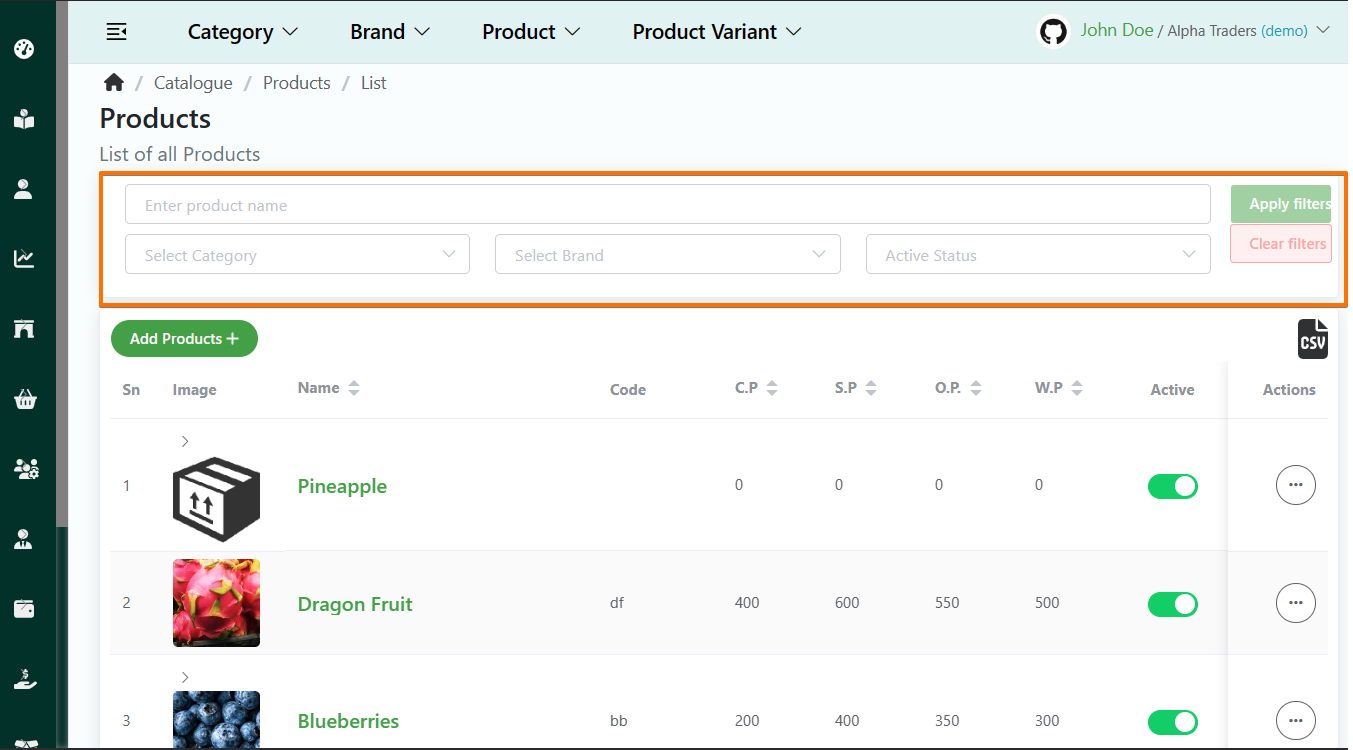
- Log in to your MeroERP account.
- On the left navigation menu, browse to Catalogue > Manage Products.
- Apply the required filters. The filters available are
- Product Name
- Category
- Brand
- Active Status
- Click on Apply filters.
- Search for the product from the results and select the product that matches your keywords.