Search Purchase Return
Search Purchase order Return
Direct Link: https://app.meroerp.com/purchase/purchase-returns
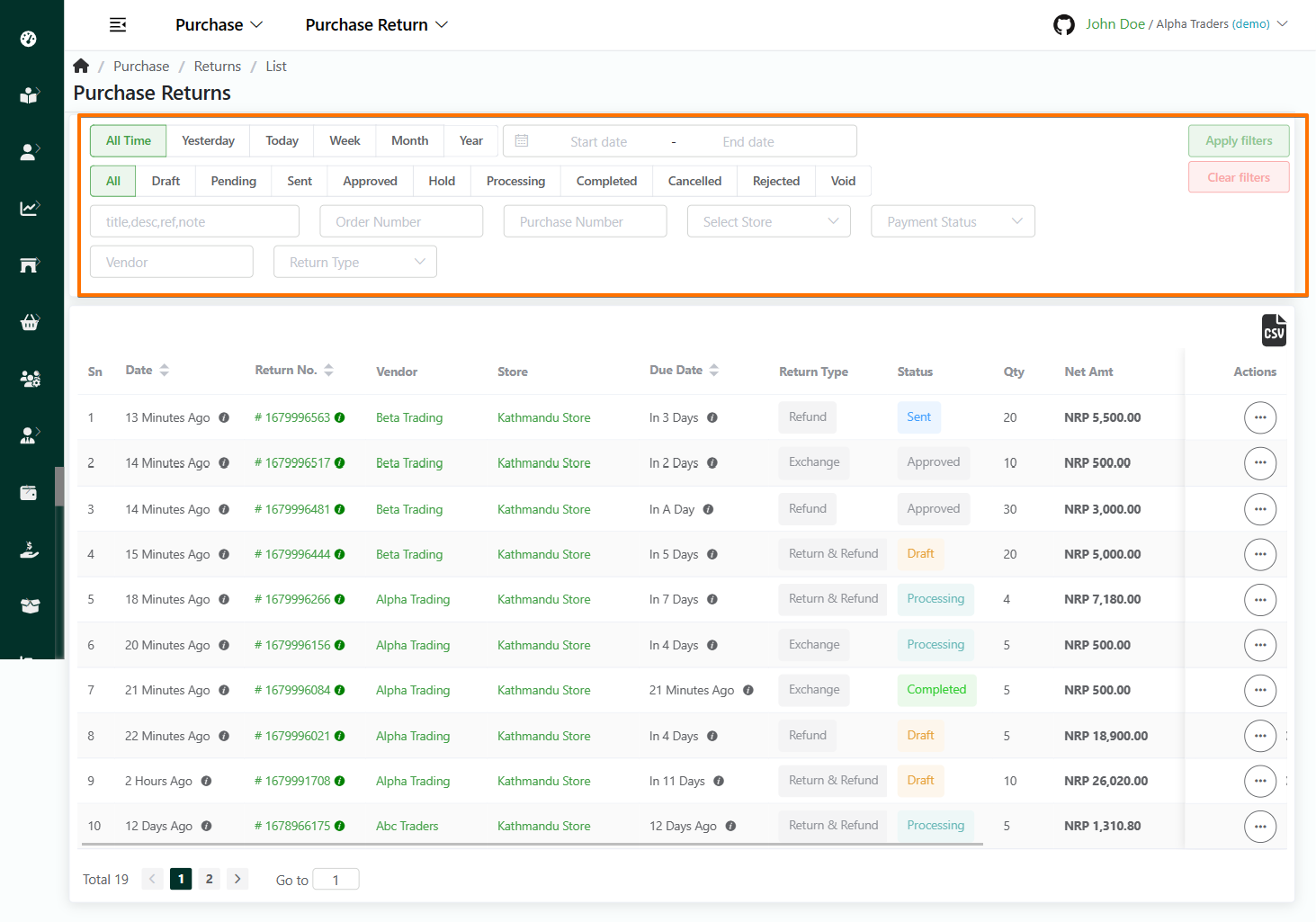
Log in to your MeroERP account.
On the left navigation menu, browse to Purchase > Purchase Returns. This will redirect you to Purchase return list page.
Apply the required filters. The filters available are
Predefined dates or Manual date enter
Order Status options:
- Draft
- Pending
- Sent
- Approved
- Hold
- Processing
- Completed
- Cancelled
- Rejected
- Void
Title/Description
Order Number
Purchase Number
Stores
Payment Status
Vendor Name
Return Type
Click on Apply filters.
Search for the purchase order return from the results and select the order that matches your keywords.