Cancel Purchase Return
Direct Link: https://app.meroerp.com/purchase/purchase-returns
Method 1: From Purchase Return list page
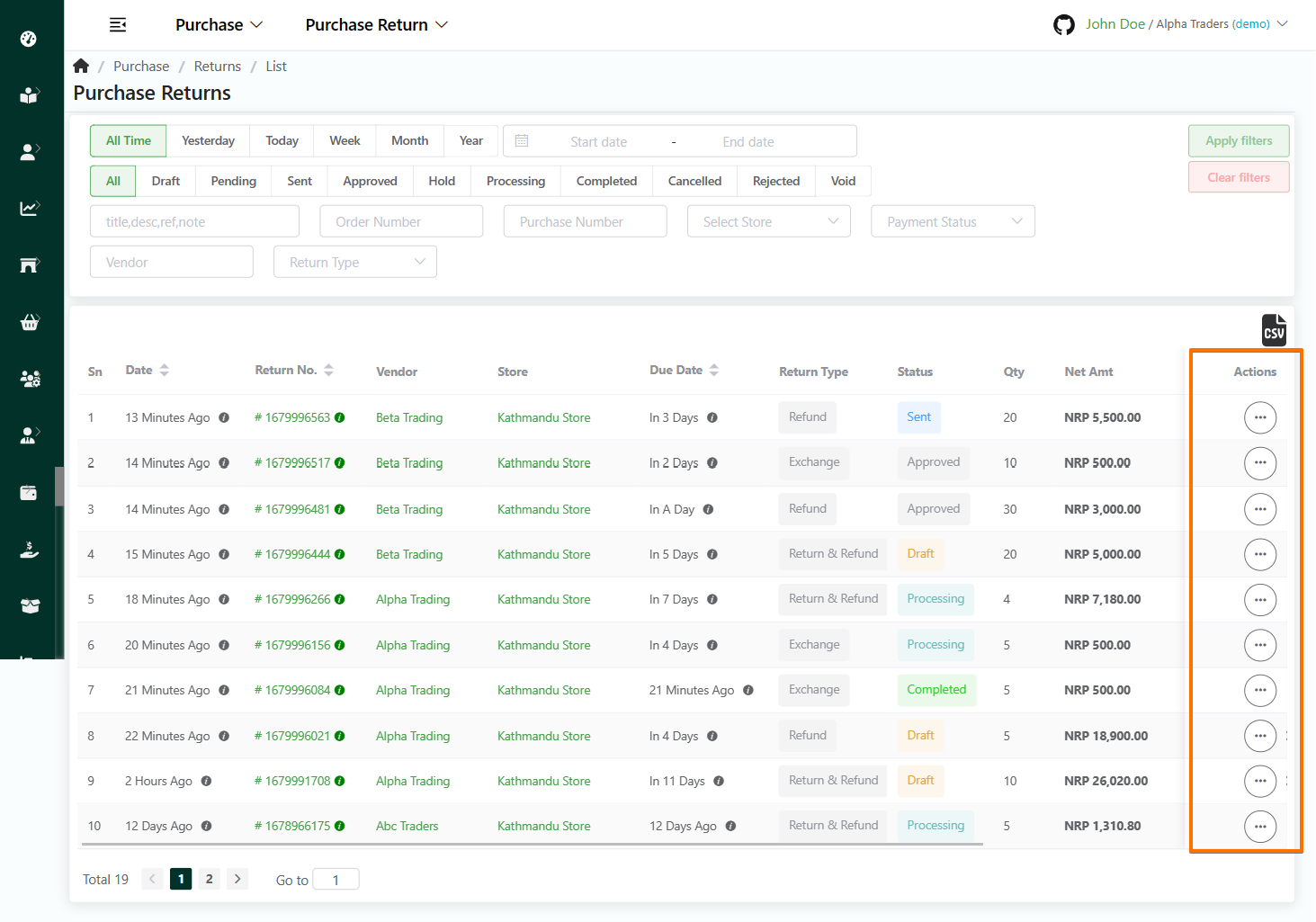
Direct Link: https://app.meroerp.com/sales/invoice-returns
- Log in to your MeroERP account.
- On the left navigation menu, browse to Purchase > Manage Purchase Returns.
- Find the purchase return which you want to cancel.
- In the Actions Panel of that return , click it and select Cancel.
- A confirmation popup will appear. In the confirmation pop-up page, enter the reason for Cancellation and Confirm the Cancellation by selecting Proceed.
Method 2: From Purchase Return Detail page via Purchase Returns list page
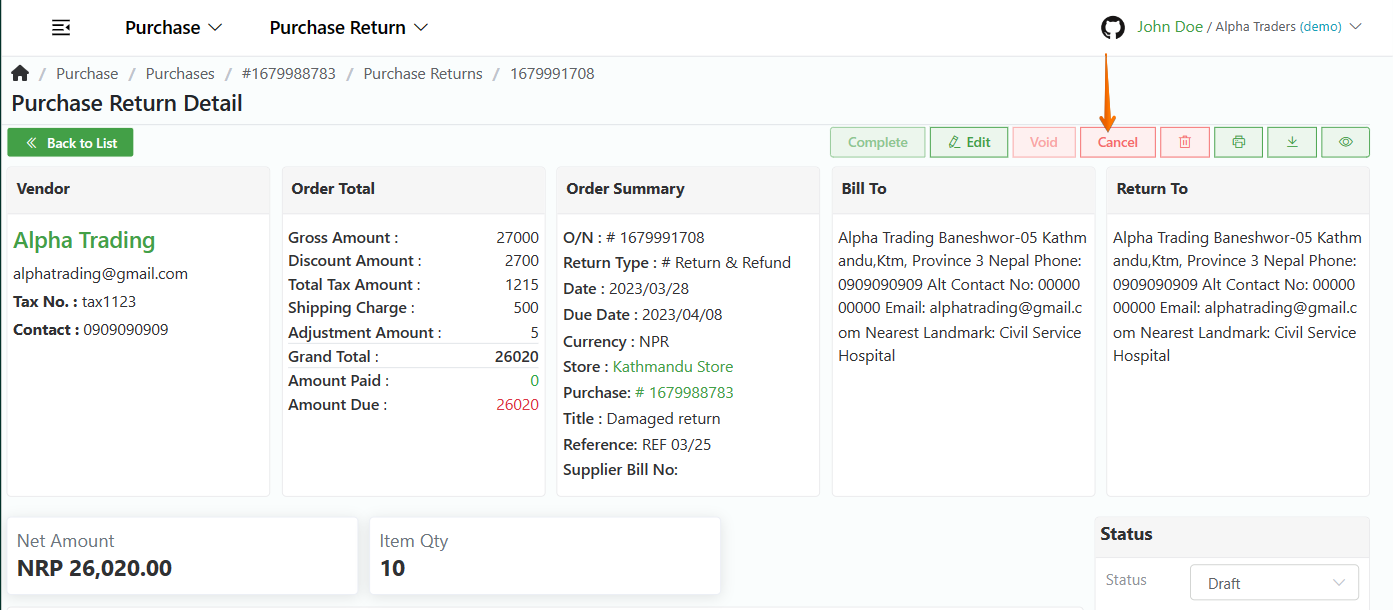
- Log in to your MeroERP account.
- On the left navigation menu, browse to Purchase > Manage Purchase Returns.
- Find the return which you want to cancel.
- Click on that return. This will redirect you to that Purchase Return Detail page.
- In the right buttons panel, click on Cancel.
- A confirmation popup will appear. In the confirmation pop-up page,enter the reason for Cancellation and Confirm the Cancellation by selecting Proceed.