View Purchase Returns of a Purchase
View Purchase order Return of a Purchase
Direct Link: https://app.meroerp.com/purchase/purchase-orders
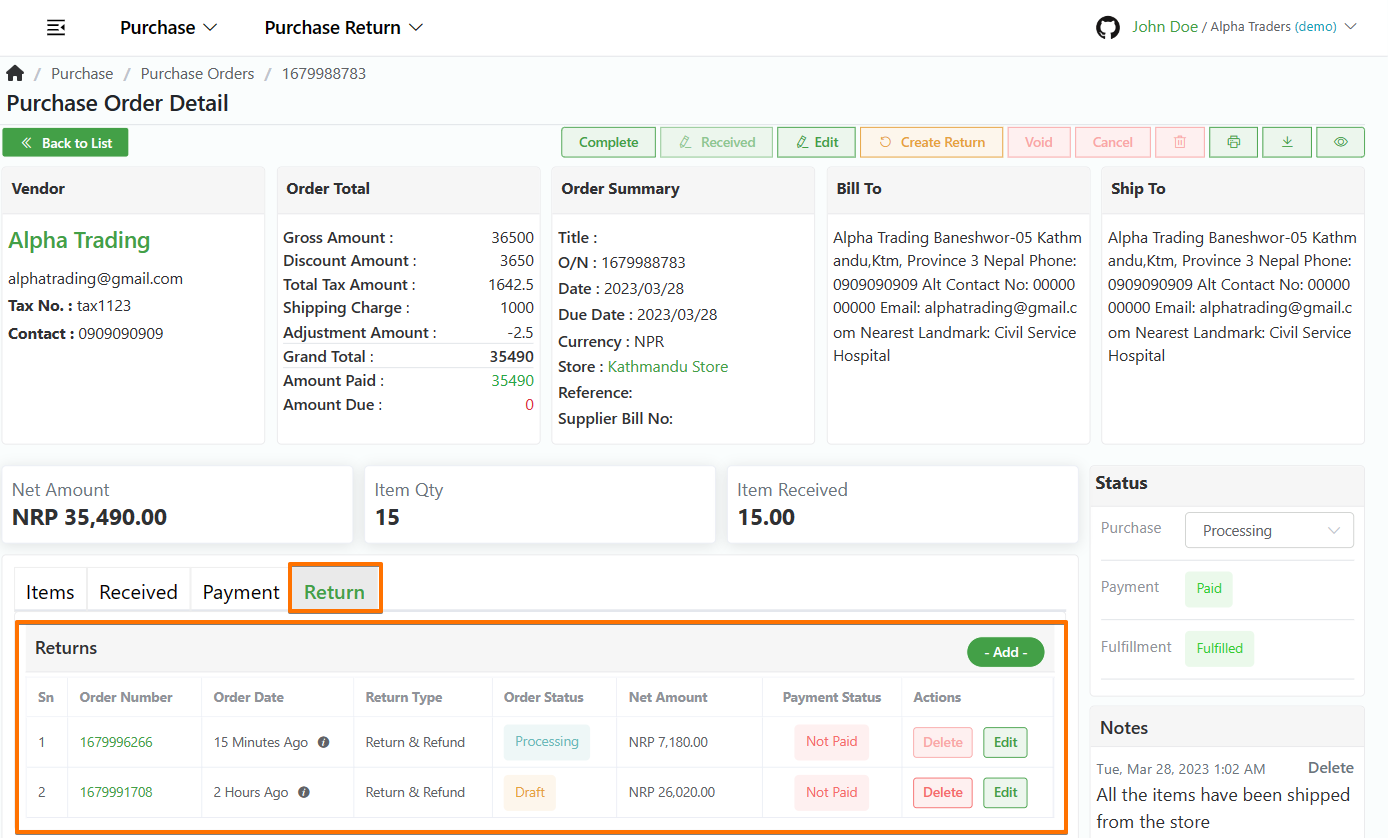
- Log in to your MeroERP account.
- On the left navigation menu, browse to Purchase > Purchase Orders.
- Find the purchase order of which you would like to view purchase order returns and click on it. This will redirect you to the Purchase Order Detail page.
- Locate the Return panel. You can view all the returns created.