Change Invoice Return Status
Based on the status of order you can manually change the Invoice Return status.
Direct Link: https://app.meroerp.com/sales/invoice-returns
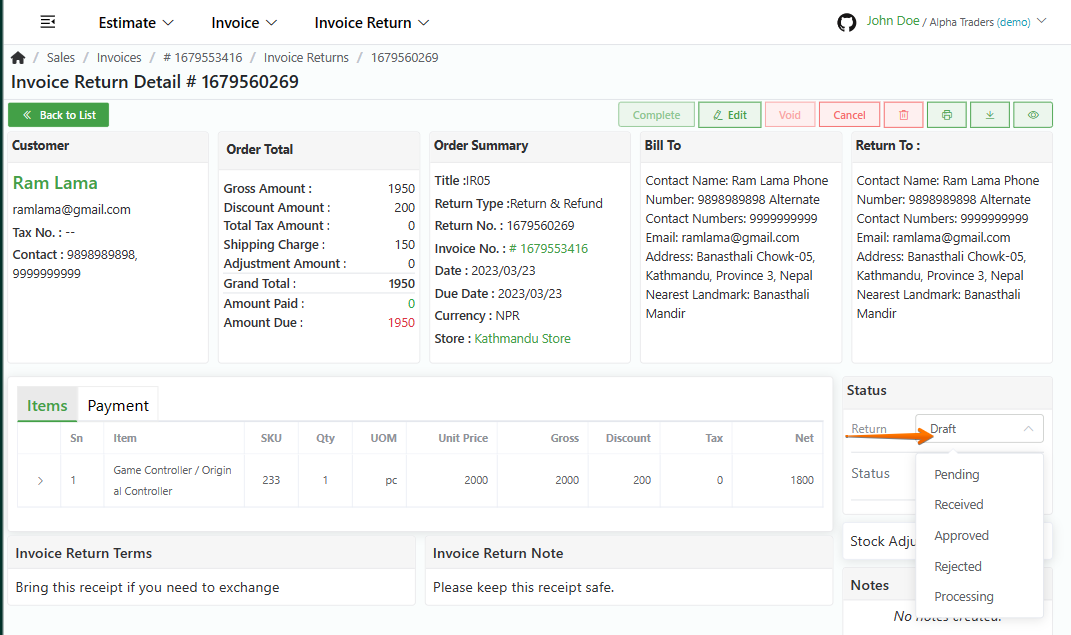
Log in to your MeroERP account.
On the left navigation menu, browse to Sales > Manage Invoice Returns.
Find the invoice return of which you would like to change return status.
Click on that invoice return. This will redirect you to Invoice Return Detail page.
In the Status panel, locate the Status field and click on the drop-down menu. The options available are:
- Draft
- Pending
- Receieved
- Approved
- Rejected
- Processing
- Hold
Choose the desired status for the invoice return from the available options.
Note: You can move status to and fro based on conditions.